Robotics Lessons Part 2
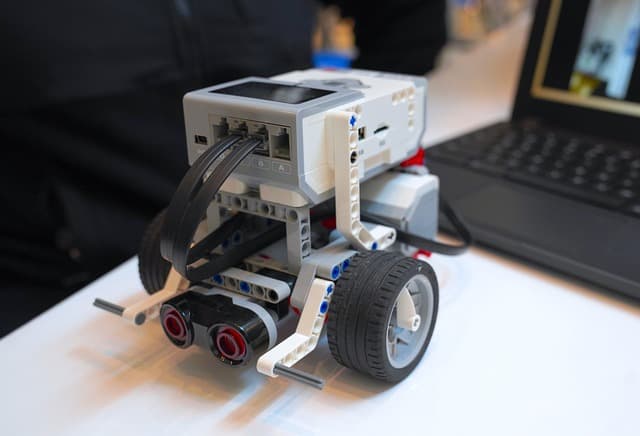
The second part of the Robotics Lessons course can be taken if you have not taken the first part, but feel confident in the topics explained there.
You will learn the basics of robotics using Lego, but the course can also be taken without the Lego. Most problems can be solved on the computer using a virtual robot in a virtual world.
The course deals with many interesting situations that a novice robotics engineer might encounter when debugging his robot.
Course attendees will master the basics of construction, learn how to build the simplest robot control algorithms, at the basic level they will be able to solve competitive problems: kegelring, line following, maze.
What you will need:
- A computer with these requirements
- Lego Mindsforms EV3 constructor 45 544 (if possible, but not required for the course)
- Program. You can download it for free from trikset.com. The current version is 2021.2
- three polygons and a maze for the constructor. You can make it yourself or download and print it (if possible, but not necessary for the course)
The course will be useful for those who:
- Beginning to do robotics
- Getting ready to participate in competitions
- Making his own robot
Why
- Get practical knowledge of robot design and programming
- Develop imagination and engineering thinking
- Find a new hobby
- Prepare for competitions
Course syllabus
Module 1: Control fundamentals
- Control the distance to an object
- Accident-free driving
- Objects on the line
- Slalom. Detour with alternation
- Narrow path following. Relay proportional control. Wall detour
- High speed line following with a PD controller Inverse line
- Spiral following. Cubic controller
Module 2. Anti-jamming protection
- Spontaneous Dance
- Traversing the room with protection against getting stuck
Module 3. Data transmission
- Bluetooth connection. Signal transmission and reception
- Copying arm Message encoding for controlling the mobile robot
Module 4. Walking robots
- Four-legged walking robot
- A six-legged walking robot
Module 5. Object handling
- Repositioning objects at intersections
- Transportation of objects on a line
- Controlling a manipulator
- Moving an object. A discrete controller with a floating target
Module 6. Actions in a maze
- Non-contact alignment in a maze
- Directional gyro sensor control
- Right hand rule with one distance sensor
Module 7. Robot soccer
- Compass sensor. Parallel control
- Infrared seeker
- Ball avoidance with compass orientation
Module 8. Working with the color sensor
- RGB mode color detection. Cube method
- Line tracking in RGB mode
- Line mark detection